
People can use their home computers to pursue karaoke as a hobby and there is no need for expensive professional equipment. An average desktop computer sound system is fine, especially if it has a sub-woofer. Laptop users can connect the headphone sound output into an auxiliary input on a home hi-fi system. Getting a little more professional you could insert a Behringer MIX800 Minimix Ultra Compact Karaoke Machine between the computer and sound system which would enable the use of a microphone with echo.
Your local karaoke dj may use cd+g disks in a special cd player,
however these cd+g disks can be turned into mp3+g computer files. The
conversion is similar to ripping a cd into mp3 files. There are several
software applications that will rip tracks from a cd+g disk and convert
them to mp3+g files. A popular free one is
AudioGrabber.
The guide for Audacity outlines the method to install lame in Audiograbber. Before you can rip tracks from a cd+g you must have an optical drive (dvd-rom, dvd rewriter ect.) that can read subchannel data. To maintain cd quality sound the encoding of a mp3+g track should be at a minimum of 192kbs.
The resulting small mp3+g consists of two files, an audio track in mp3
format and a separate graphics file that has the lyrics.
Songs can also be downloaded in mp3+g format from a variety of
websites. Zoom is a leading manufacturer of karaoke disks and they
also sell mp3+g downloads. Beware of the bittorent sites as this is a certain method of infecting your computer with viruses.
Once you have your mp3+g karaoke files they can be played by many software programs. VLC is an excellent free program which will play your songs.
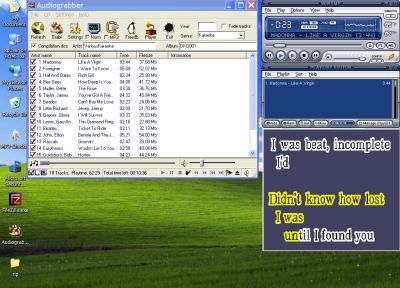
The above screenshot shows Audiograbber on the left and Winamp on the right.
Finally burning mp3+g files to make a cd disk requires special software. I recommend the inexpensive Power CD+G Burner.